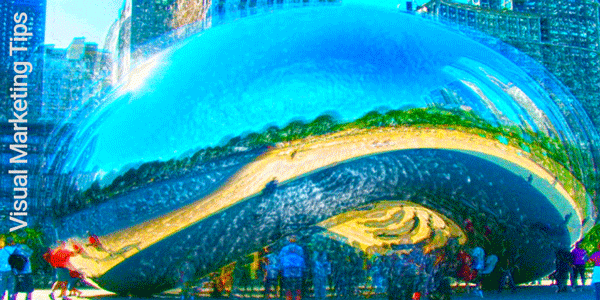Without a doubt, social media is pretty much all eye candy these days. In fact, many brands today (especially on visual platforms like Instagram) are known for their aesthetic appeal. If your content is strong, but your visuals aren’t, these tips and tools can help add a little luster to your brand’s image.
How is Your Branding?
Chances are, your brand is already on social media. So, take a few minutes to look at your recent posts. How is your branding? Is it immediately recognizable and unique? Do you appear the way you want to be seen … and known? Is it you?
“A solid visual brand ties all of your content together across social media platforms and helps people recognize your posts,” says Peg Fitzpatrick in her blog post “How to Use Visual Marketing to Leave Your Competition in the Dust.” In other words, your brand should be fully you.
Social media strategist/blogger Rebekah Radice also speaks to the importance of customizing each image for your followers to make it informative, inspirational, or funny to grab users’ attention. She suggests considering four questions to guide the process of brand image creation:
What is it? How does it work? Who has it? How does it feel?
These guideposts should help create unique images that are brand-specific and not easily replicated. Transforming “your brand” into tangible visual assets is not easy; do the extensive planning and hard work before you put it out to the masses.
Tools to Make Your Brand Shine
Lucky for you, brand visuals are creatable through smartphone or tablet apps. In the Social Media Examiner blog “14 Mobile Apps to Create Branded Visuals,” Tabitha Carro explores some helpful tools to visually define your brand, generally summarized (without detailed how-to steps) below.
Choose brand colors: The eyedropper tool is key to “picking up” your brand colors within your existing assets like photos or other collateral. Three suggested apps to get started are:
- Instagram Stories
- Over (free for iOS),
- Adobe Spark Post (free for iOS and in beta testing for Android)
Define hex color codes: Using apps like Palette Cam (free for iOS), identifying hex codes in your brand colors “allows you more precision when infusing brand colors into your designs.” With the help of the app, you are able to record multiple colors and save palettes with identified hex and RGB codes.
Implement hex color cores: Once you have your specific colors, you now have the power to create color-consistent designs and videos that are on-brand. Here are some apps to help:
Phonto (free for iOS and Android): Allows for background import, whether it’s a plain image or an existing photo, with the capability to add text.
- Vont (free for iOS): Enables brand color-coordinated text to video.
- Canva (free for iOS and Android): Offers templates and hex-code functionality.
- Ripl (free for iOS and Android): Allows animated text and styles to photos.
- WordSwag ($4.99 for iOS and $3.99 for Android): This app boasts “text-on-photo” functionality for quick and easy social media designs.
- Over and Adobe Spark Post: Mentioned earlier, these apps also allow the input of hex codes.
Add a layered effect with branded backgrounds: As a big-time saver, branded background templates make new social media posts a snap. While these can be created on the desktop, apps like Phonto help if you are on the go. This article also recommends creating an album of stored brand elements like logos, video logos, bio images, and other assets for efficiency.
Install custom fonts: If your brand has its own font, make sure to install it across your design and video apps for consistency. Here are some compatible apps:
Design apps:
- Phonto (free for iOS and Android)
- LetterGlow (starts at $0.99 for iOS)
- Over (free for iOS)
- InShot (free for iOS and Android)
Video editor apps:
- Vont (free for iOS)
- VidLab (free for iOS)
- Filmmaker Pro (free for iOS)
- InShot (free for iOS and Android)
Include logos: Adding your logo to your branded designs is a no brainer. Certain design apps (Canva, Adobe Spark Post (PNG files only), Over, Phonto, WordSwag) allow access to your photo library for a quick upload. If you are looking for a watermark app (which can be layered onto photos and videos), look to apps like the iWatermark+ app ($4.99 for iOS and $3.99 for Android) for functionality.
In addition to all these apps from this Social Media Examiner article, blogger Peg Fitzpatrick also shares her short-list of go-to design apps including:
- Adobe Spark
- PS Express: “Quick and easy version of Photoshop for your phone.”
- Snapseed: Photo editing app
- Flipagram: Short video creation with voiceover or music functionality app
- Facetune: “Selfie” perfecting app
- Repix: “Personal touch” geared photo editing app
If you need images, she recommends:
- LibreStock (free and accessible through the Chrome extension)
- Unsplash (also free)
- Big Stock Images (paid subscription)
- Stocksy (also paid subscription)
What Will You Use?
Visual branding is a must-have on social media. It makes your brand identifiable and definable at first glance, something that is critical in today’s crowded social media space where cutting through the clutter is crucial to the survival of your business. In polishing up your image and ensuring consistency across your social media channels, what apps will you use to help you develop your branded visual assets moving forward?
This article is made possible by Checksforless.com. For more than 35 years, Checksforless.com has provided over 500,000 businesses with high quality business checks, deposit slips, and other banking supplies with easy ordering and fast production times; all at the guaranteed lowest price in the nation. Our discount business checks are easily customizable and compatible with over 4,500 software programs including QuickBooks® and Peachtree/Sage®. Email or call us toll-free at 800-245-5775.
References:
https://www.socialmediaexaminer.com/14-mobile-apps-to-createbranded-visuals/
https://pegfitzpatrick.com/how-to-use-visual-marketing/