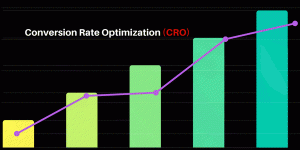
Simply put, it’s all about your conversion rate. If your business website is the coolest thing out there, but you aren’t getting conversions, it’s ultimately not working for you. If you need help in getting your users to make that important click, we’ve got some expert advice on how to make this happen.
In his Forbes article “8 Dazzling Conversion Rate Optimization Tips From CRO Gurus,” author John Rampton hits the streets to get these important pieces of advice from leading industry experts. The article (and the tips) are generalized and summarized below.
CRO Tip 1: “Remove the clutter” – Oli Gardner
While it’s easy to agonize over the aesthetics of your website (should this blue be more teal or navy?) and get tempted to go BIGGER (can you see this call-to-action button from way back there?), you need to stop and take a step back. Even better, take a deep breath. Regardless of font type, font size, and overall look, is your website designed to allow your user to make the single action you want them to make? If there is too much information or stuff in the way of this finish line, clear it out. Make the path to conversion simple and straightforward with a concise call to action without unnecessary distractions. If you aren’t sure how to take away some important information, think about how to restructure it, such as the inclusion of lightboxes if/when people need more details.
CRO Tip 2: “Go Macro, not Micro” – Neil Patel
It’s critical that your business never loses sight of the big picture. Even if you finesse ALL the small micro details to make the conversion path simple, you need to give them more important reasons why to buy from you. That substance is part of the macro conversion. Even if everything technically works, you need to go the extra mile to make it happen. For example, put testimonials on the page that people are requesting to do a project with you, make your mobile site seamless and not disjointed, and make sure your site is fully functional with working submission portals and high-speed capabilities. Even if your site is top-notch in functional strength, you still must give consumers proof that you are the best choice on the market.
CRO Tip 3: “Stop moving chairs around” – Larry Kim
When it comes to conversions affecting PPC, Larry Kim says: “You can stay really busy doing small things that have little impact. It’s like rearranging deck chairs on the Titanic. We need to move past this mentality to big tactics and optimizations that will dramatically change your performance and fortune.” In other words, instead of focusing on a button placement change or its color, zoom out and focus on things like user experience and your messaging. Once this is on point, you can “re-arrange your chairs” on your stronger site, instead of strengthening a bad site with tiny modifications.
CRO Tip 4: “Speedier websites always win” – Peep Laja
When thinking about your call to action, do you think making it more prominent and visible will seal the deal? Not necessarily. The Aberdeen Group says it may be more about your website speed. In more specific terms, this group says that a one-second delay in page load time can result in “11% fewer page views, a 16% decrease in customer satisfaction, and 7% loss in conversions.” If your page is not up to speed that may be the missing link in getting the conversions you want.
CRO Tip 5: “Don’t forget about your images” – VWO
Image can be everything, especially on your landing pages. Depending on how an image makes people feel, it can affect the possibility of conversion. If your website landing pages aren’t delivering, switch out your current imagery with something more powerful that resonates with your target audience, and see if the conversion numbers validate this switch.
CRO Tip 6: “Be clear with your words” – AWeber
If you aren’t using the right words, the right people won’t be there to listen. First, know what your consumers want. If they want pricing information, use the word “price” not “quote.” If they want this information above all else, make sure it’s front and center, eliminating the time it takes to click through the entire website to find it.
CRO Tip 7: “Offer advanced search” – Web Design Ledger
Search isn’t enough for today’s consumers. They know exactly what they are looking for and they don’t want to waste any time traveling in the wrong direction. The solution to meet this need is Google’s “Advanced Search” tool. Utilizing filters, consumers can get the details they need in record time. Advanced search can help minimize bounce rates (i.e. conversion rate destroyer) on e-commerce sites. Most importantly, this amped-up search makes consumers feel like they really found the best and most refined answer possible without feeling like there is still more to uncover.
CRO Tip 8: “Fine. Colors Can Be Important” – Ryan Boog
While color is not at the top of the list, it’s still a part of it since it can impact the buying process. The right color can make all the difference. This expert relies on something he calls “complementary contrast,” which is a color that stands out without clashing. He says to first find the dominant color on the page, finding this in the header, footer, or accents throughout. Using Kule (Adobe’s free tool), you can determine the hex value of this primary color and click on its “complementary” color to point you in the right direction. Once you have the right color scheme, check the CRO numbers to gauge how it’s working.
CRO For Today’s Competitive Marketplace
When you get more conversions, your business will succeed. Simply, CRO needs to be your priority today and tomorrow if you want long-term viability in today’s competitive marketplace.
This article is made possible by Checksforless.com. For more than 35 years, Checksforless.com has provided over 500,000 businesses with high quality business checks, deposit slips, and other banking supplies with easy ordering and fast production times; all at the guaranteed lowest price in the nation. Our discount business checks are easily customizable and compatible with over 4,500 software programs including QuickBooks® and Peachtree/Sage®. Email or call us toll-free at 800-245-5775.
Reference: http://www.forbes.com/sites/johnrampton/2016/10/10/8-dazzling-conversion-rate-optimization-tips-from-cro-gurus/#788614727618